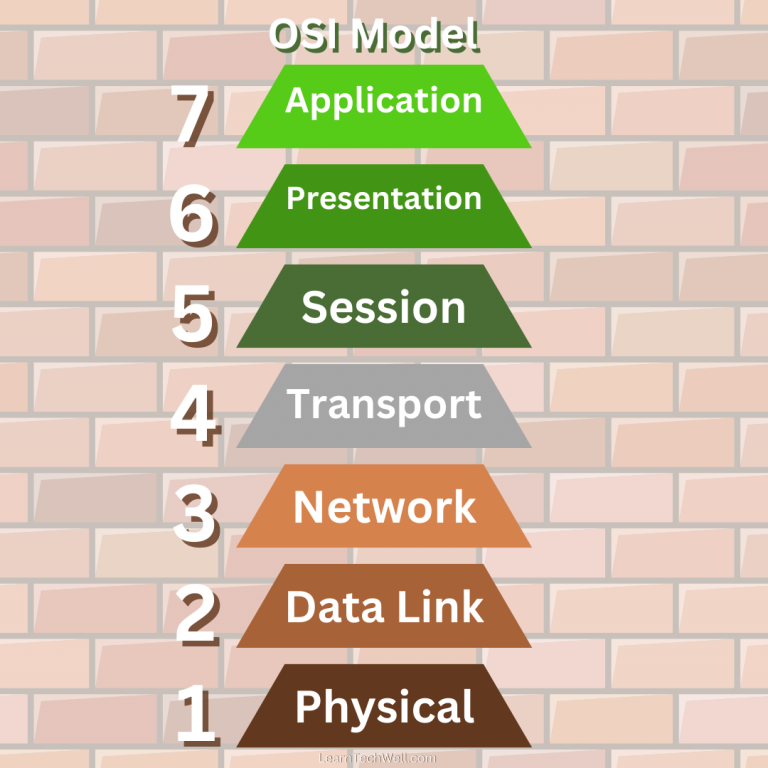What is DNS and What is Its Purpose?
DNS stands for the Domain Name System. It’s like a phonebook, but not for phone numbers—it is for Internet addresses.
Why did this system have to be invented? Well, computers are made to understand numbers. They are built in such a way that numbers are easier to find, send, or receive than letters, words, or images. However, we humans normally think with words rather than with numbers. If we want to access a website, we will much rather use a word or a set of words to identify it. The words are a domain name. Thus, the Domain Name System translates words that humans use into numbers that computers use to identify that website.
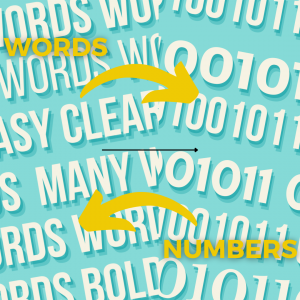
When a human wants to access a website, they type up or click at the page’s address, or URL. The request gets routed to a piece of software that is a part of the Domain Name System. It translates the webpage address into a unique set of numbers. Then the request travels through the network of computers that locate the data stored under the numerical address of the webpage. Then the data is fetched and presented to the user.
If you care to use numbers to access websites, you can do that, too. Just enter the name of the website into a lookup system. It will give you one or more sets of numbers that you can use to locate that website.
You now understand an error message like “DNS Server not Responding.” Your request to fetch a website cannot get executed because its address could not get translated into numbers. This issue can be fixed.
What Is a Domain in the First Place?
A domain is a set of characters that identifies a group of websites on the Internet. The idea of a domain name came into existence in 1985 when the early Internet users agreed to establish a memorable abstraction for numerical addresses on a computer network.

Domains exist in levels, separated by dots. The topmost level comes last. Examples of this level are “.com,” “.org,” “.uk,” etc. All websites sharing such a top-level domain have something in common. For example, .com domain is intended for commercial companies. And .uk domain is intended for users in the United Kingdom. Domain .gov can be used by government organizations only, and domain .edu is only for educational organizations. Incidentally, .edu is one of the earliest domains in existence, dating back to April 1985.
Domain name is read from the end toward the beginning, and its parts are separated by dots. For example, in “en.wikipedia.org” the top-level domain is .org, the next part of the domain name is “wikipedia” and then “en” is a sub-domain of wikipedia.org.
Domain names are registered, not bought. This was set up that way so that the domain names could be put back into circulation once the original owner no longer wants to use them.
An additional benefit of the domain system is that websites, being stored on physical computers, may be moved from one computer to another. With this move, the numerical IP address may change. The software that makes up the Domain Name System can be told to associate the domain name with the new numerical address. Updating all DNS records worldwide usually takes a few hours. Then the users can reach the website by the same domain name they are used to, even though that website is now stored elsewhere.
The domain name versus the URL
The domain name is the key part of the full path to a webpage, properly called the URL (which stands for Uniform Resource Locator).
The domain name may land you on the home page of the website. If you want to arrive to a specific page within that website, URL will take you there.
Here is an example of a full path to a webpage, the URL:
http://www.DomainName.com/MyPage/#SpotMidPage
Let’s review the parts of the URL.
HTTP is the protocol that is intended to be used by the browser to access this page. It is separated from the next part of the URL by the character pattern “://”.
Next is the DomainName with the top-level domain .com being the last part of it.
After / is the path to a specific webpage, in this case MyPage.
If the webpage creator wanted us to be able to refer to a specific part of the page, he inserted an “anchor.” This is a sort of a bookmark that tells the browser to scroll right to that spot. The browser does this scrolling after it got the webpage fetched from the webserver. The path to the desired spot is indicated by # symbol and then the name of the anchor.
For example, if you use a link http://learntechwell.com/what-is-dns/#url, you should end up in this section of the page. “#url” is the anchor that gets you here.
Please comment: Did this explanation answer your questions? Did it help to improve your understanding of the subject?