How does the Internet Work
How is Internet created? From lots of different parts integrated into a system.
In Simple Terms for Non-technies
Imagine a bazaar: an assembly of sellers with their merchandize. Each seller is unique, but they all have an agreement: where the bazaar is, the kinds of stalls or stands to be used, start or end time, where to get water, compliance to local fire regulations, etc.

Now imagine a virtual bazaar with each stall being a website. There is an agreement on the specific details of how one would set up their “stall” to be accessible to others.
Imagine the bazaar management putting up a notice: any seller must get registered, their stall must comply with such-and-so requirements so that it is not in the way of other sellers, it is not a fire hazard, etc. Any bazaar participant would agree with this. In the virtual world, this agreement is called a “protocol,” meaning a set of rules of how one puts out their website so that other people can see it remotely.
A Technical Explanation
When the Internet was first created, it was based on the following model, introduced in 1983. While technology has advanced since then, this model is still used as it provides a basic understanding. It is called the Open Systems Interconnection model, or OSI model.
The Layers That Make Up the Internet: the OSI Model
- At the bottom is the physical layer: the physical cables connecting the devices. These transmit raw data: a series of 0s and 1s.
- Next comes the data link layer: it establishes and controls a connection between two devices based on their addresses.
- The network layer breaks up data that we intend to transmit into small packets. Then it finds the shortest path to the destination address on the physical network and sends the packets on that route.
- The transport layer reassembles the packets at the receiving end. Then it checks that they all arrived without being lost or corrupted. Any missing ones get resent. The result is fully useable data at the other end.
- The session layer sets up sessions, the periods of communication, between devices that exchange information. When the data transfer begins, the session opens; when it ends, the session gets closed.
- The presentation layer handles the encoding or compressing of data. For example, when a user has input his credit card details in a secure online store, it is this layer that encrypts this data before passing it on to the bank.
- The application layer is what you and I see on our screens. When you came to this website, you typed up www.LearnTech.Well.com, and the application layer fetched the page and opened it for you.
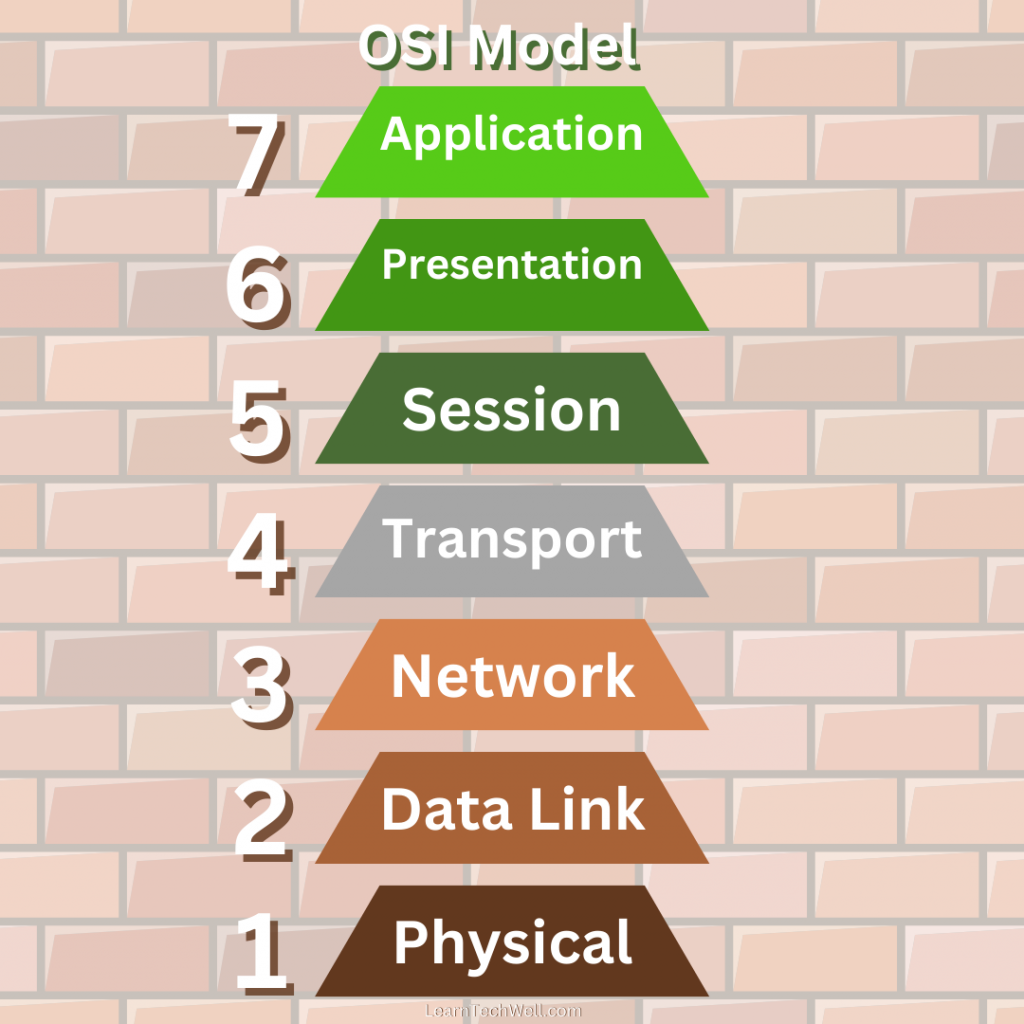
The Internet vs the Web
Strictly speaking, the Internet is not the same as the Web.
The Internet, in its strict sense, is the infrastructure: routers, cables, and computers. The Internet, then, refers to physical devices.
The Web, on the other hand, refers to the data that is made available through the Internet. The Web is a multitude of webpages that are connected into a system: the World Wide Web.
However, casually speaking, we don’t make this distinction. We commonly refer to the Internet to mean the entire thing: the infrastructure and the webpages we access through it.
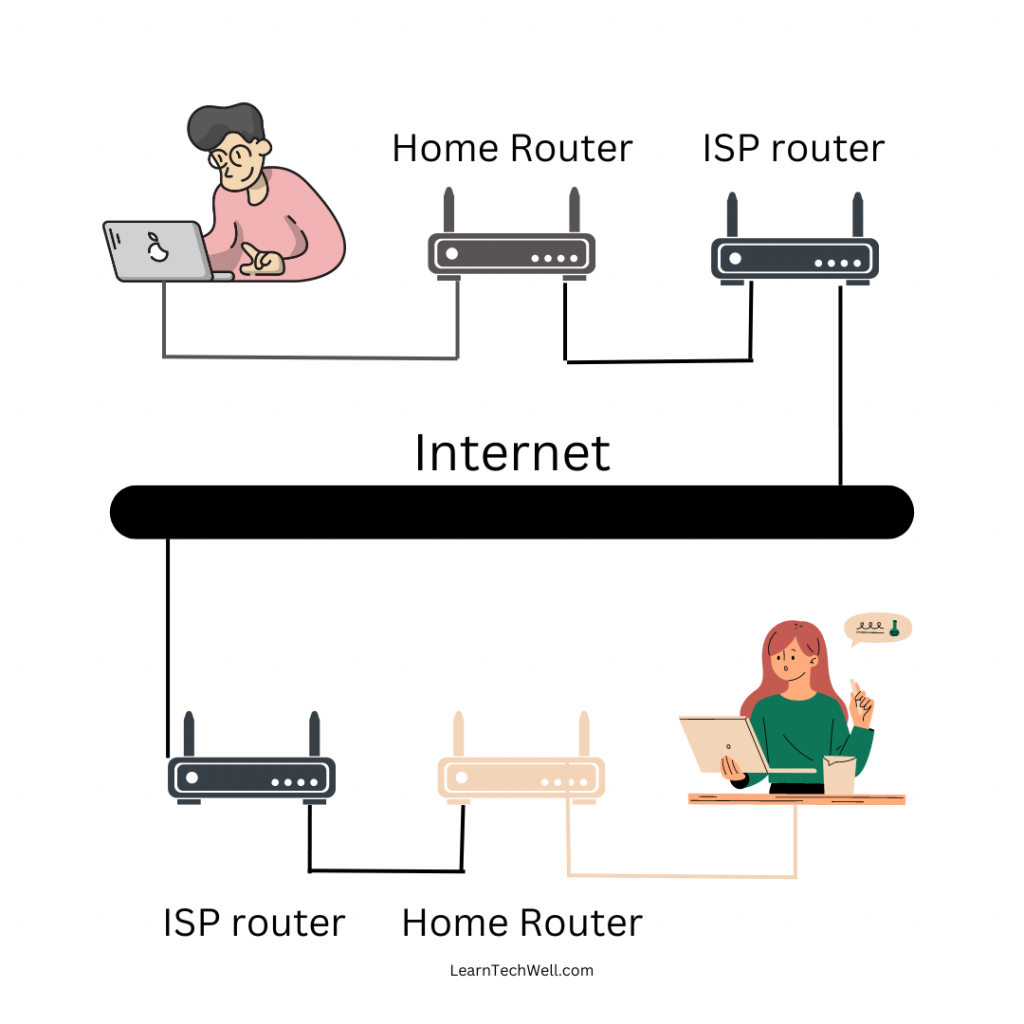
What is a Protocol
A protocol is a set of rules that define how data is exchanged from one computer to another. These rules cover such things as:
- how to break down a large piece of data into small pieces (packets) suitable to be sent over the cable;
- how to find the best route for each packet and send it to its destination via a system of routers;
- how to receive the packet and identify where it came from;
- how to verify the arrival of all packets sent and re-send any missing ones;
- how to put the packets back together into the original piece of data;
- any encryption/decryption needed in the process.
Rules have been set up that permit anyone to create their website and make it accessible to others. The oldest and most common rulebook, or protocol, for this purpose is called HTTP, which stands for Hypertext Transfer Protocol. Please read on for an explanation.
What are Hypertext and HTTP
Hypertext means that the text is not in one place: it is in different places, and one can jump from a piece of text to a different one elsewhere. This term was invented in 1965. Then in 1980s it gave rise to the term “hyperlink,” which is a link one clicks to get elsewhere, a shortening of “hypertext link.” A hyperlink, commonly seen as a clickable blue line on a webpage, is basically the familiar rendition of “hypertext” concept. And the word hypertext is less known than its product, HTTP abbreviation, which one sees in the beginning of the path to many webpages.
What is HTTP
HTTP is like a train line between the person typing the internet address and the website owner. Cars of this train run on “TCP,” Transmission Control Protocol, which regulates the details of data transfer between two points. HTTP governs the overall exchange between different points: how they get to know each other. And once they have done a “handshake,” TCP helps out with the details of data transfer. HTTP was invented in 1989 by a scientist Tim Berners-Lee and was standardized by 1997.
What is HTTPS
A secure version of HTTP was created in 1994, you recognize it because it has an s at the end: HTTPS. The difference is that HTTP websites do not encrypt the data sent from one to the other and HTTPS websites do.
HTTP and HTTPS, as well as other less-known Internet protocols, could be compared to different mail delivery companies. When you send a mail, you could send it through USPS or UPS or Western Union or other service. Similarly, when you type the website name, its beginning part (such as http or https) tells you the mail service being used to send messages to and from it.
What are Packets
The packets are small chunks of data being sent over the Internet. A large piece of data is always broken into small pieces. This helps improve the speed of data exchange.
This is how the packets work:
- When a request for the data comes in, this data gets broken into packets small enough to be sent over the cable.
- The fastest path for each packet is determined based on the workload; the packets may travel parallel to each other, making the data transfer faster.
- Once the packet arrives to its destination, its origin can be easily identified from the “stamp” on this packet.
- The destination router verifies the arrival of all packets sent and gets any missing or corrupted ones re-sent.
- Now the packets get put back together into the original piece of data and displayed to the user.
Please share your experience in the comments: did the article help you find the data you were looking for? Did it help to improve your understanding of the subject?





Thank you very much for the explanation!